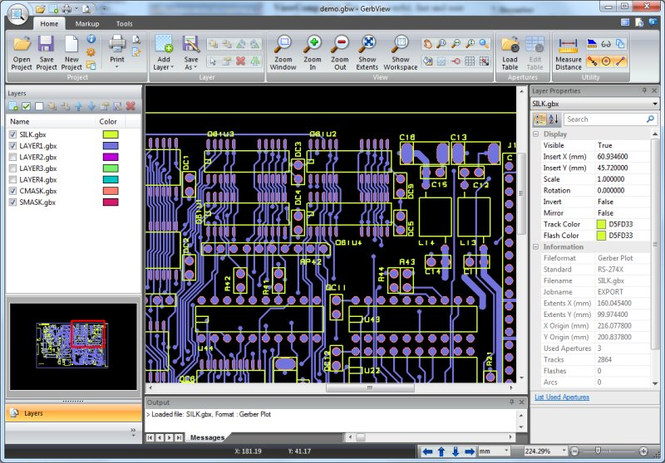GerbView 7.00
GerbView 7.00
GerbView is an powerful application that enables you to view, print, convert Gerber, PLT, HPGL/2, Excellon and other file formats. Convert to PDF , DXF, DWF, CALS, TIFF, RS-274X and more.
Last update
10 Mar. 2014
Licence
Free to try |
$80.00
OS Support
Windows
Downloads
Total: 1,103 | Last week: 3
Ranking
#202 in
Image Viewers
Publisher
Software Companions
Screenshots of GerbView
GerbView Publisher's Description
GerbView is an powerful application that enables you to view, print, convert Gerber, PLT, HPGL/2, Excellon and other file formats. Convert to PDF , DXF, DWF, CALS, TIFF, RS-274X and more.
Gerbview will visualize your design, on the screen or in hardcopy. No more waiting for photoplots or your prototype circuit board, to see your true design.
GerbView supports both RS-274D and RS-274X Gerber formats, and you can use it to convert your older Gerber files to the new RS-274X standard format, which most PCB producers prefer to receive. The new extended Gerber format contains embedded aperture information, and this minimizes the risk for errors during the manufacturing of the PCB.
Markup elements like text, arrows, lines, images, symbols, barcodes, qr-codes ellipses and polygons can be added to the workspace.
These markups elements can be 'burned-in' to be a part of a Gerber layer.
In GerbView you work with a workspace that can contain one or more files of the supported file formats. The workspace can be saved for later use. The saved workspace will link to your design files, so only need to reload the workspace file to see the whole design.
You can use measure and query tools to get information about distances, areas and apertures.
Gerbview will visualize your design, on the screen or in hardcopy. No more waiting for photoplots or your prototype circuit board, to see your true design.
GerbView supports both RS-274D and RS-274X Gerber formats, and you can use it to convert your older Gerber files to the new RS-274X standard format, which most PCB producers prefer to receive. The new extended Gerber format contains embedded aperture information, and this minimizes the risk for errors during the manufacturing of the PCB.
Markup elements like text, arrows, lines, images, symbols, barcodes, qr-codes ellipses and polygons can be added to the workspace.
These markups elements can be 'burned-in' to be a part of a Gerber layer.
In GerbView you work with a workspace that can contain one or more files of the supported file formats. The workspace can be saved for later use. The saved workspace will link to your design files, so only need to reload the workspace file to see the whole design.
You can use measure and query tools to get information about distances, areas and apertures.
What's New in Version 7.00 of GerbView
New major release
New and improved user interface.
Both 32- and 64-bit downloads available.
Gerbview is now using Unicode.
Added support for reading additional aperture formats.
Added support for writing PDF/A files.
And much more
New and improved user interface.
Both 32- and 64-bit downloads available.
Gerbview is now using Unicode.
Added support for reading additional aperture formats.
Added support for writing PDF/A files.
And much more
Look for Similar Items by Category
Feedback
- If you need help or have a question, contact us
- Would you like to update this product info?
- Is there any feedback you would like to provide? Click here
Popular Downloads
-
 Kundli
4.5
Kundli
4.5
-
 Macromedia Flash 8
8.0
Macromedia Flash 8
8.0
-
 Cool Edit Pro
2.1.3097.0
Cool Edit Pro
2.1.3097.0
-
 Hill Climb Racing
1.0
Hill Climb Racing
1.0
-
 Cheat Engine
6.8.1
Cheat Engine
6.8.1
-
 Grand Theft Auto: Vice City
1.0
Grand Theft Auto: Vice City
1.0
-
 Grand Auto Adventure
1.0
Grand Auto Adventure
1.0
-
 Tom VPN
2.2.8
Tom VPN
2.2.8
-
 HTML To PHP Converter
6.0.1
HTML To PHP Converter
6.0.1
-
 Zuma Deluxe
1.0
Zuma Deluxe
1.0
-
 Netcut
2.1.4
Netcut
2.1.4
-
 Windows XP Service Pack 3
Build...
Windows XP Service Pack 3
Build...
-
 Vector on PC
1.0
Vector on PC
1.0
-
 Minecraft
1.10.2
Minecraft
1.10.2
-
 Ulead Video Studio Plus
11
Ulead Video Studio Plus
11
-
 PhotoImpression
6.5
PhotoImpression
6.5
-
 Street Fighter 3
1.0
Street Fighter 3
1.0
-
 Auto-Tune Evo VST
6.0.9.2
Auto-Tune Evo VST
6.0.9.2
-
 Iggle Pop
1.0
Iggle Pop
1.0
-
 C-Free
5.0
C-Free
5.0